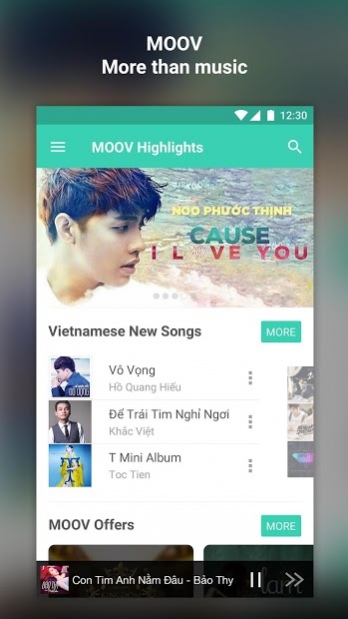MOOV Music App 2.1.8
Free Version
Publisher Description
MOOV – more than music
moov music . moov offers . moov events
*MOOV MUSIC*
- Access our comprehensive V-pop, K-pop, UK & US library with new singles, albums, plus exclusive & headstart music contents.
- Enjoy the most comprehensive K-pop music library with new songs and Korean TV drama OST.
- "LyricSnap!", our unique social function. Pick your favourite lyrics, snap and share!
- “Playlist Central” offering quality playlists by theme, mood, genre and decade.
- Offline music enjoyment, listen to your own music collection anytime, anywhere by using our download function.
- Save all your favourite songs, albums, playlists and artists at one click.
- MOOV music app is an award-winning app from Hong Kong.
*MOOV OFFERS*
- Be a MOOV member to enjoy our fabulous discounts & offers at lifestyle brands in Vietnam.
*MOOV EVENTS*
- From street gigs, mini concerts to music festivals, you have the privilege to attend them year-round.
About MOOV Music App
MOOV Music App is a free app for Android published in the Audio File Players list of apps, part of Audio & Multimedia.
The company that develops MOOV Music App is Moov (Hong Kong) Limited. The latest version released by its developer is 2.1.8. This app was rated by 2 users of our site and has an average rating of 5.0.
To install MOOV Music App on your Android device, just click the green Continue To App button above to start the installation process. The app is listed on our website since 2018-09-17 and was downloaded 127 times. We have already checked if the download link is safe, however for your own protection we recommend that you scan the downloaded app with your antivirus. Your antivirus may detect the MOOV Music App as malware as malware if the download link to com.moovmusic.android is broken.
How to install MOOV Music App on your Android device:
- Click on the Continue To App button on our website. This will redirect you to Google Play.
- Once the MOOV Music App is shown in the Google Play listing of your Android device, you can start its download and installation. Tap on the Install button located below the search bar and to the right of the app icon.
- A pop-up window with the permissions required by MOOV Music App will be shown. Click on Accept to continue the process.
- MOOV Music App will be downloaded onto your device, displaying a progress. Once the download completes, the installation will start and you'll get a notification after the installation is finished.